Secure Gallery (Lock/Hide Pict 3.6.10
Free Version
Hide Pictures with Ease with Secure Gallery
Mobile phones have become such an important part of our lives that almost all our pictures and videos are now just a part of our phone. Long gone are the days when cameras were used to take pictures with data stored on computers etc. With mobile phones having large memories and fantastic cameras, pictures and videos are almost always found on mobiles. However, the problem with mobiles is that there is always the chance that people can get access to the phone and then access your private pictures and videos. In order to ensure that nobody takes a peek at your private pictures and videos, you should take a look at apps that allow you to hide pictures. Secure Gallery by SpSoft is an app that offers the same thing exactly and ensures that your private and hidden data remains hidden.
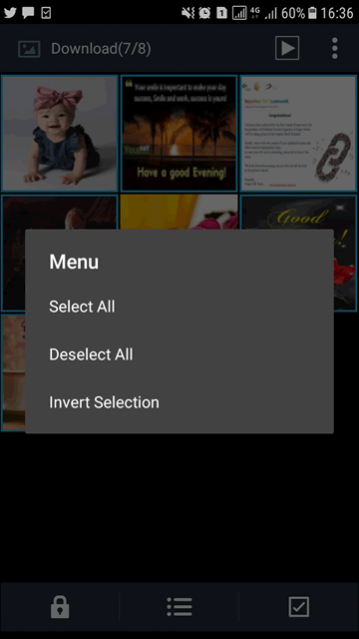
The great thing about Secure Gallery is that it is very easy to understand and gets you started with the task in hand right away. As soon as you would launch the app, it would take you to your Gallery in order to pick out the pictures you want to keep hidden and secure. You can choose between pictures and videos and you can switch between the picture list and the video list via the options button at the top right of the screen. Once you have decided to hide pictures or videos or both, you just need to select them from the list provided by the Secure Gallery app. Once you are done selecting, you can tap on the lock button at the bottom left of the screen to hide the pictures from normal view and hide them in a hidden folder. When you tap on the lock button, you would be asked if you want to hide the files in plain sight or want to make a new special folder to hide these pictures. The choice is yours as the pictures would remain private in any case. You can also hide entire picture folders if you want as it is also a possibility with the Secure Gallery app.
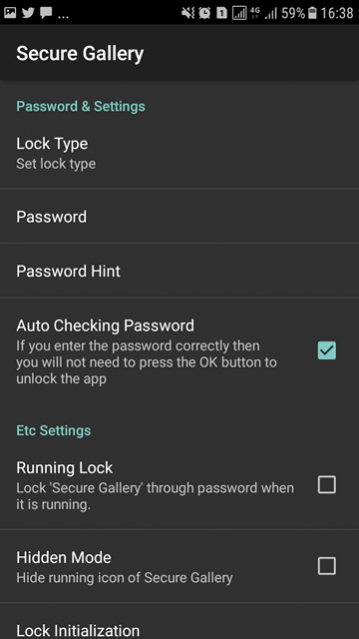
The problem with the app lies in the fact that once you have hidden the files, it becomes difficult to locate them again. While the app works well to hide pictures, it does not make it easy for even the main user to access them. To do it, you would need to browse through the list from the app and look at the files which are marked with the lock sign. When you would tap on the sign, you would be prompted to provide a password. The initial password is 7777. However, it is recommended that you change it as soon as possible as the app lets you the initial password anyways.
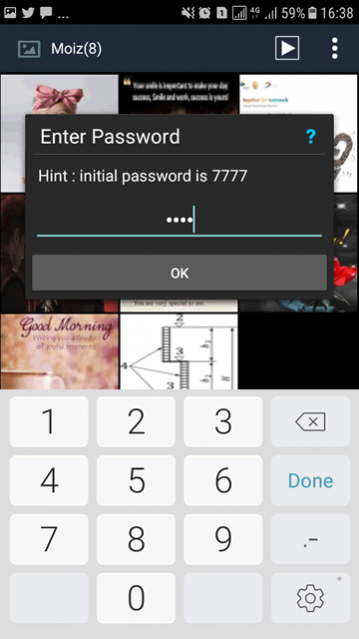
If you want to hide pictures efficiently with Secure Gallery then it is important that you go into the app's settings. Here you can decide the type of lock, the password, the password hint and the decision about whether you want the app to ask you to press OK as well or not after typing in the correct password. The customization options available are great and the security is tight as well because you can't access the settings without typing in the set password. So, even if anyone is really curious and wants to access your secured files, they would need to know every kind of password you keep. There are also other features like a running lock which keeps the app asking you for a password at all times. Hidden mode is also great through which the app's icon would be hidden so as to ensure nobody finds the app through the start menu!
Features:
- Easy to understand and use
- Possible to hide pictures and videos
- Fantastic password setting features
- Brilliant hidden mode feature which keeps even the secure gallery app hidden
Conclusion:
Secure Gallery (Pic/Video Lock) is a great app to hide pictures for users whose mobile is normally not in their hands all the times. If your kids use it or you have extremely curious people around you, securing your private pictures and videos with the app will do you a world of good!
Our Recommendations